NotificationService配合NotificationMessage弹出信息框
Blazor Notification Component | Free UI Components by Radzen
@inject NotificationService NotificationService
<div class="container-fluid">
<div class="row px-3">
<div class="col-lg-6 col-xl-4 p-3">
<RadzenCard>
<RadzenText TextStyle="TextStyle.Subtitle2" TagName="TagName.H3">Info</RadzenText>
<RadzenButton Text="Show info notification" class="w-100"
ButtonStyle="ButtonStyle.Info"
Click=@(args => ShowNotification(new NotificationMessage { Severity = NotificationSeverity.Info, Summary = "Info Summary", Detail = "Info Detail", Duration = 4000 })) />
</RadzenCard>
</div>
<div class="col-lg-6 col-xl-4 p-3">
<RadzenCard>
<RadzenText TextStyle="TextStyle.Subtitle2" TagName="TagName.H3">Warning</RadzenText>
<RadzenButton Text="Show warning notification" class="w-100"
ButtonStyle="ButtonStyle.Warning"
Click=@(args => ShowNotification(new NotificationMessage { Severity = NotificationSeverity.Warning, Summary = "Warning Summary", Detail = "Warning Detail", Duration = 4000 })) />
</RadzenCard>
</div>
<div class="col-lg-6 col-xl-4 p-3">
<RadzenCard>
<RadzenText TextStyle="TextStyle.Subtitle2" TagName="TagName.H3">Error</RadzenText>
<RadzenButton Text="Show error notification" class="w-100"
ButtonStyle="ButtonStyle.Danger"
Click=@(args => ShowNotification(new NotificationMessage { Severity = NotificationSeverity.Error, Summary = "Error Summary", Detail = "Error Detail", Duration = 4000 })) />
</RadzenCard>
</div>
<div class="col-lg-6 col-xl-4 p-3">
<RadzenCard>
<RadzenText TextStyle="TextStyle.Subtitle2" TagName="TagName.H3">Success</RadzenText>
<RadzenButton Text="Show success notification" class="w-100"
ButtonStyle="ButtonStyle.Success"
Click=@(args => ShowNotification(new NotificationMessage { Severity = NotificationSeverity.Success, Summary = "Success Summary", Detail = "Success Detail", Duration = 4000 })) />
</RadzenCard>
</div>
<div class="col-lg-6 col-xl-4 p-3">
<RadzenCard>
<RadzenText TextStyle="TextStyle.Subtitle2" TagName="TagName.H3">Notification with custom position</RadzenText>
<RadzenButton Text="Show notification at custom position" class="w-100"
Click=@(args => ShowNotification(new NotificationMessage { Style = "position: absolute; left: -1000px;", Severity = NotificationSeverity.Success, Summary = "Success Summary", Detail = "Success Detail", Duration = 40000 })) />
</RadzenCard>
</div>
<div class="col-lg-6 col-xl-4 p-3">
<RadzenCard>
<RadzenText TextStyle="TextStyle.Subtitle2" TagName="TagName.H3">Info</RadzenText>
<RadzenButton Text="Show notification with custom click handler" class="w-100"
ButtonStyle="ButtonStyle.Info"
Click="@(args => ShowNotification(new NotificationMessage { Severity = NotificationSeverity.Info, Summary = "Info Click Summary", Detail = "Click Me", Duration = 4000, Click=NotificationClick, CloseOnClick = true, Payload = DateTime.Now }))" />
</RadzenCard>
</div>
<div class="col-lg-6 col-xl-4 p-3">
<RadzenCard>
<RadzenText TextStyle="TextStyle.Subtitle2" TagName="TagName.H3">Notification with custom content</RadzenText>
<RadzenButton Text="Show notification with custom content" class="w-100"
ButtonStyle="ButtonStyle.Info"
Click="@(args => ShowNotificationWithCustomContent())" />
</RadzenCard>
</div>
</div>
</div>
<EventConsole @ref=@console />
@code {
EventConsole console;
void ShowNotification(NotificationMessage message)
{
NotificationService.Notify(message);
console.Log($"{message.Severity} notification");
}
void NotificationClick(NotificationMessage message)
{
console.Log($"{message.Summary} clicked, Payload = {message.Payload}");
}
void ShowNotificationWithCustomContent()
{
NotificationService.Notify(new NotificationMessage
{
Severity = NotificationSeverity.Warning,
Duration = 40000,
SummaryContent = ns =>@<RadzenText TextStyle="TextStyle.H6">Custom summary: <br /> @DateTime.Now</RadzenText>,
DetailContent = ns => @<RadzenButton Text="Clear" Click="@(args => ns.Messages.Clear())" />
});
}
}
Blazor Server用法:
1、首先在MainLayout中加入组件
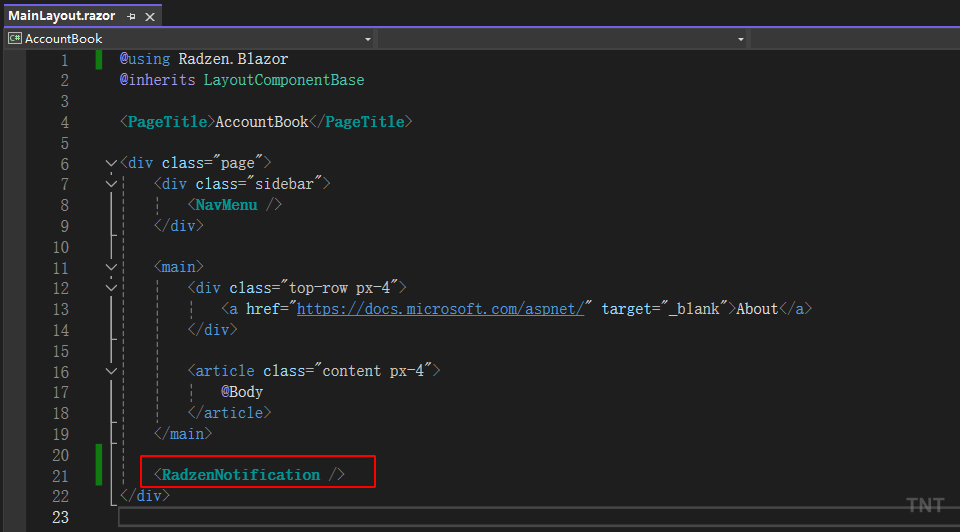
2、业务页面
@inject NotificationService NotificationService
NotificationService.Notify(
new NotificationMessage { Severity = NotificationSeverity.Success, Summary = "Success Summary", Detail = "Success Detail", Duration = 40000 }
);